skip to main |
skip to sidebar
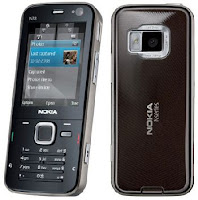
|
|
- Place the phone to the computer in mass storage mode
- Copy Garmin folder to the memory card
- Unplug the phone from the computer
- run the file manager, open the folder garmin that we had a copy, run through the phone GarminMobileXT.sis
- then there will be an installation, wait to complete
- run Garmin Mobile XT application
- Enter the setting - About, write down the Id Card that is displayed.
- connect back the phone to computers
- run the keygen, enter the ID Card number, click Generate
- enter map code: 267 for Indonesia (if the map does not exist select Custom)
- Copy the keynumber of id card to the notepad and save it as SW.UNL
- Copy the keynumber of Map ID to notepad and save it as GMAPSUPP.UNL
- Copy the two files that we had create to the Garmin folder on the phone memory card
- copy the map file gmapsupp.img to the Garmin folder on the phone memory card
- Unplug the Phone from the computer and garmin will be installed.
- Run Garmin Mobile XT, and let it search the GPS devices.
- Change the GPS devices to built in the Settings - System - Remote GPS
- Make sure your Bluetooth is not active.
- And you're ready to navigate!!!
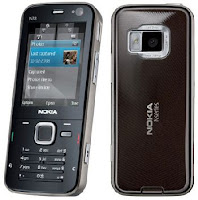



No comments:
Post a Comment